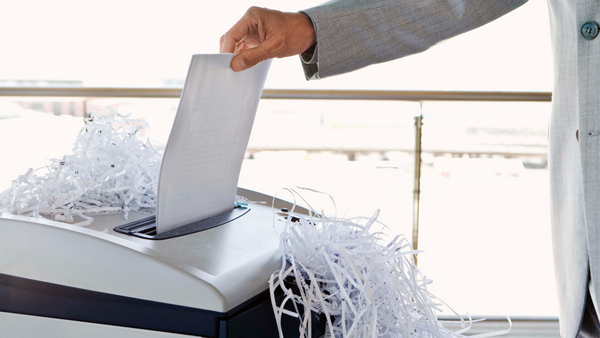|
Beef Up Your Physical Security
Dear Students, Faculty, and Staff:
Managing your digital privacy is important, but protecting your physical security and privacy is equally as important. We’re all aware of friends and co-workers who’ve lost sensitive information about themselves, and it took many months, sometimes years, to return to a sense of normalcy. Sadly, this is all too common. Perhaps you yourself have been a victim of physical theft.
Following a few basic physical security tips can substantially improve your personal security risk profile. Below are some tips to keep in mind:
- Put that shredder to work! Make sure to shred documents with any personal, medical, financial, or other sensitive data before throwing away. Organizing campus-wide or smaller-scale shred days can be a fun way to motivate your community to properly dispose of paper waste.
- Be smart about recycling or disposing of old computers and mobile devices. Make sure to properly destroy your computer's hard drive. Use the factory reset option on your mobile devices and erase or remove SIM and SD cards.
- Lock your devices. Protecting your mobile devices and computers with a strong password or PIN provides an additional layer of protection to your data in the event of theft. Set your devices to lock after a short period of inactivity; lock your computer whenever you walk away. If possible, take your mobile devices and/or laptop with you. Don't leave them unattended, even for a minute!
- Lock those doors and drawers. Stepping out of the room? Make sure you lock any drawers containing sensitive information and/or devices and lock the door behind you.
- Encrypt sensitive information. Add an additional layer of protection to your files by using the built-in encryption tools included on your computer's operating system (e.g., BitLocker or FileVault).
- Back up, back up, back up! Keeping only one copy of important files, especially on a location such as your computer's hard drive, is a disaster waiting to happen. Make sure your files will still be accessible in case they're stolen or lost by backing them up on a regular basis to multiple secure storage solutions.
- Don't leave sensitive information in plain sight. Keeping sensitive documents or removable storage media on your desk, passwords taped to your monitor, or other sensitive information in visible locations puts the data at risk to be stolen by those who would do you or your institution harm. Keep it securely locked in your drawer when not in use.
- Put the laptop in your trunk. Need to leave your laptop or other device in your car? Lock it in your trunk (before arriving at your destination). Don't invite criminals to break your car windows by leaving it on the seat.
- Install a remote location tracking app on your mobile device and laptop. If your smartphone, tablet, or laptop is lost or stolen, applications such as Find My iPhone/iPad/Mac or Find My Device (Android) can help you to locate your devices or remotely lock and wipe them.
Sincerely,
Orlando Leon, Chief Information Officer
|