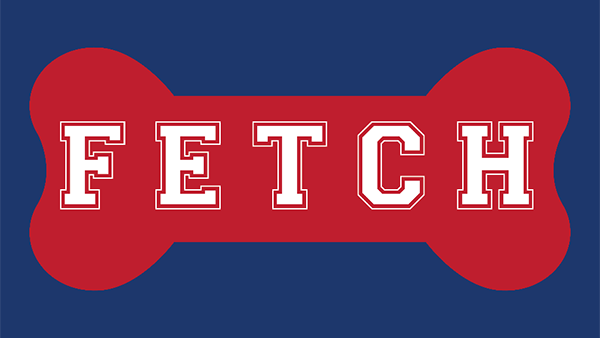|
University Dining Services is excited to announce FETCH, our new mobile ordering app that has replaced Tapingo.
FETCH will continue to provide the same convenience that our campus has come to rely on, but with the added benefit of menu customization and more precise pickup times.
FETCH will offer menu items from the following retail dining locations: Subway, Panda Express, Robertito’s, Taco Bell Express and The Bucket. There are plans to add more locations in the future.
Fetch is available through the Fresno State Mobile App, the Apple App Store, or Google Play.
- To install from Fresno State Mobile app - click on Campus Life and then click on Fetch.
- To install from Apple or Google - open the appropriate store and search for Transact Mobile
- Or scan the QR Code below with the camera feature on your phone.
Once you have downloaded and opened the app:
- Select Fresno State
- Select Fetch icon (if prompted)
- Login with your campus ID (recommended) or google account or other email
- Select Continue, we currently do not have promo codes
- Select Show Prompt
- Select Allow, now you will be able to receive notifications when your order is complete.
- To enter a payment method select the more tab on the bottom right hand corner with an iPhone or in the upper left corner if you have an Android phone.
- Select payment method
- Select Add Debit Card or Credit Card
- Please be aware that your Bulldog Card will be the default payment method unless you load a debit or credit card. Once your debit or credit card is added, select it as preferred payment method. A check mark will signify your preferred payment method.
Click HERE to view Fetch’s Frequently Asked Questions. If you need assistance, please send an email to fetchsupport@mail.fresnostate.edu.
Thank you for your continued patronage of our campus dining operations.
|